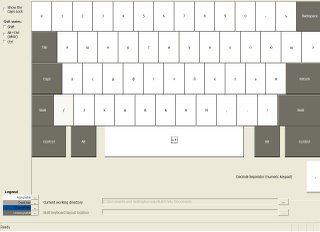 A few years ago I bought the software to allow my keyboard to type in Russian. Even though there is a free Russian keyboard included with Windows, its the standard Russian keyboard with keys arranged in ways that make it hard for someone used to the QWERTY keyboard to find them. This software has worked great up to recently when it has started to misbehave. At first it would switch not to the phonetic keyboard but to the standard Russian keyboard when using the hot keys to switch from English to Russian. More recently it has been causing the computer to lockup when switching languages.
A few years ago I bought the software to allow my keyboard to type in Russian. Even though there is a free Russian keyboard included with Windows, its the standard Russian keyboard with keys arranged in ways that make it hard for someone used to the QWERTY keyboard to find them. This software has worked great up to recently when it has started to misbehave. At first it would switch not to the phonetic keyboard but to the standard Russian keyboard when using the hot keys to switch from English to Russian. More recently it has been causing the computer to lockup when switching languages.Finally yesterday I had had enough. I knew that there have been keyboard layout design programs around for years, but the last one I tried to use was difficult to learn and I gave up. So I googled for help. I found a free keyboard layout designer from Microsoft and downloaded it. The program allowed me to import the standard Russian keyboard from my computer and then rearrange the keys to the phonetic arrangement I was used to. (Russian "a" is on the "a" key; Russian "ф" is on the "f" key, and so on. This program then creates a .msi file that you install and presto, you have your new keyboard layout.
I've uninstalled the program I bought and am just using Windows language-switching. No more lock-ups when switching languages. Hooray! (Ура!)
By the way, if anybody who's used to the qwerty keyboard wants to get the keyboard layout I made, just let me know, I'll send it to you.

No comments:
Post a Comment